
Come risolvere il Face ID non funzionante dopo la sostituzione dello schermo di un iPhone 13
| Here I want to share a repair tip to you How to Fix iPhone 13 Face ID Not Working After Screen Replacing |
| It has been verified that the face ID function will be invalid after the iPhone 13 is replacement with a new screen, even with an original screen. And there will be important display message pop-up “Unable to verify this iPhone has a genuine Apple display”. Can this technology be overcome by starting with hardware? We verified it in practice. |

| First, we test an iPhone 13 configured with the original screen. The face ID function is normal. Then we replace the screen with an aftermarket screen to see what will happen. For the sake of preciseness, we also install the sensor & mic flex of the original screen on the new screen, and install the new screen on the motherboard and power on. Next, we try to enroll a new face ID. It shows “Face ID Is Not Available”. Moreover, true tone also disappears. |

| What we need to verify is to replace the IC chip of the new screen with the original screen and see whether the Face ID function can restore. Because referring to the previous iPhone models, we suppose that this IC chip is in charge of Face ID and screen data memory. |

| First, we remove the IC chip of the original screen; clean the genuine IC chip , remove residual solder paste and black adhesive, then reball the chip. For the new screen, we repeat the above steps to remove the IC chip. Next, we install the genuine IC chip on the new screen and connect the screen to iPhone 13. After turning on the phone, we can find that no pop-up warning appears. We try to enroll the Face ID and it’s successful. But true tone is still unavailable. |
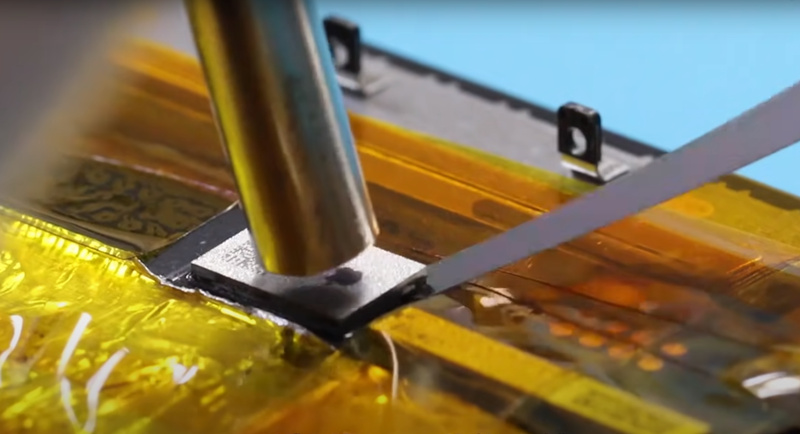
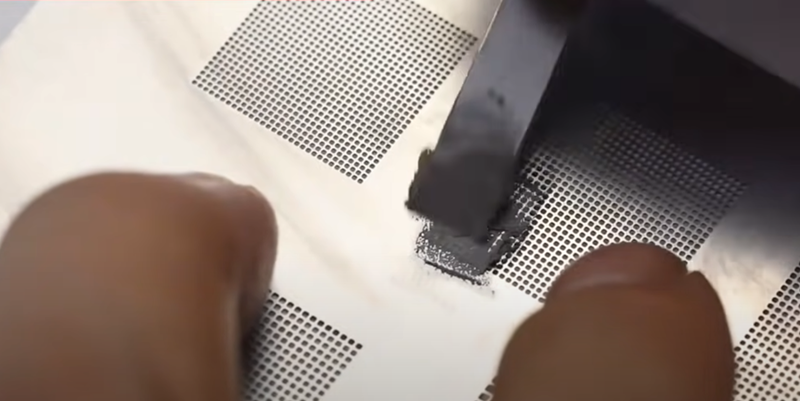
| Although this method of transplanting IC chip can solve the problem of Face ID not working after the iPhone 13 screen replacement, it may be a bit too complicated and impractical for the general repair shop. We are also looking for better solutions. |
| This is what we do ,any need ,directly contact me! |